http://www.java-forums.org/web-frameworks/33004-multiple-response-parameters-apache-axis-not-all-not-returned.html
http://blog.csdn.net/evane1890/article/details/2194454
トマト&タマゴの道
网页浏览总次数
2014年9月12日星期五
2014年6月9日星期一
2012年8月7日星期二
转IPhone之自定义弹出窗口
初始化代码:
| if (!_alertView) { _alertView = [[UIAlertView alloc] initWithTitle:title message:@"\n\n\n" delegate:self cancelButtonTitle:@"取消" otherButtonTitles:@"登录", nil]; _alertView.delegate = self; usernameField = [[UITextField alloc] initWithFrame:CGRectMake(12.0, 50.0, 260.0, 25.0)]; usernameField.delegate = self; usernameField.placeholder = @"用户名"; usernameField.autocapitalizationType = UITextAutocapitalization usernameField.autocorrectionType = UITextAutocorrectionType usernameField.returnKeyType = UIReturnKeyNext; usernameField.keyboardType = UIKeyboardTypeEmailAddre [usernameField setBackgroundColor:[UIColor whiteColor]]; [_alertView addSubview:usernameField]; passwordField = [[UITextField alloc] initWithFrame:CGRectMake(12.0, 85.0, 260.0, 25.0)]; passwordField.delegate = self; passwordField.placeholder = @"密码"; passwordField.secureTextEntry = YES; passwordField.returnKeyType = UIReturnKeyGo; [passwordField setBackgroundColor:[UIColor whiteColor]]; [_alertView addSubview:passwordField]; CGAffineTransform myTransform = CGAffineTransformMakeTra [_alertView setTransform:myTransform]; }else { _alertView.title = title; usernameField.text = nil; passwordField.text = nil; } [usernameField becomeFirstResponder]; [_alertView show]; |
if (!_alertView)
{
_alertView = [[UIAlertView alloc] initWithTitle:title message:@"\n\n\n" delegate:self cancelButtonTitle:@"取消" otherButtonTitles:@"登录", nil];
_alertView.delegate = self;
usernameField = [[UITextField alloc] initWithFrame:CGRectMake(12.0, 50.0, 260.0, 25.0)];
usernameField.delegate = self;
usernameField.placeholder = @"用户名";
usernameField.autocapitalizationType = UITextAutocapitalization
usernameField.autocorrectionType = UITextAutocorrectionType
usernameField.returnKeyType = UIReturnKeyNext;
usernameField.keyboardType = UIKeyboardTypeEmailAddre
[usernameField setBackgroundColor:[UIColor whiteColor]];
[_alertView addSubview:usernameField];
passwordField = [[UITextField alloc] initWithFrame:CGRectMake(12.0, 85.0, 260.0, 25.0)];
passwordField.delegate = self;
passwordField.placeholder = @"密码";
passwordField.secureTextEntry = YES;
passwordField.returnKeyType = UIReturnKeyGo;
[passwordField setBackgroundColor:[UIColor whiteColor]];
[_alertView addSubview:passwordField];
CGAffineTransform myTransform = CGAffineTransformMakeTra
[_alertView setTransform:myTransform];
}else {
_alertView.title = title;
usernameField.text = nil;
passwordField.text = nil;
}
[usernameField becomeFirstResponder];
[_alertView show];
自定义按钮事件代码:
其中didDismissWithButtonInde
- (void)alertView:(UIAlertView *)alertView didDismissWithButtonInde
if (buttonIndex == 1) {
self.userName = usernameField.text;
self.password = passwordField.text;
[self performSelector:@selector(doResponse) withObject:nil afterDelay:0.1];
}
| - (void)alertView:(UIAlertView *)alertView didDismissWithButtonInde if (buttonIndex == 1) { self.userName = usernameField.text; self.password = passwordField.text; [self performSelector:@selector(doResponse) withObject:nil afterDelay:0.1]; } } |
2011年12月20日星期二
HTML5的Message
Message API最大的优势是跨域发送消息。关于Message更多的信息请参考:
http://www.w3.org/TR/html5/comms.html#dom-messageevent-initmessageevent
https://developer.mozilla.org/en/DOM/window.postMessage
Message中一般常用的属性:
1、data 包含传入的消息,一般以会将传递的数据转化为字符串;
2、origin 返回消息来自的域,可以根据它来判断是否要处理消息,是非常基本的层级上的策略控制
3、source 相当于window.opener,这样就可以实现基本的消息互通了
这里有两个页面:index.html、postMessageTarget.html,位于同级目录(当然这两个文件可以放在不同的域中)
最终运行的实例效果如下图所示:

点击“postMessage”向iframe发出消息,iframe获取消息进行处理并回调父层文档对象的一个方法,详见代码。
index.html
postMessageTarget.html
有一点需要注意的是:
postMessage的目标源文档必须填写(即第二个参数,第一个参数则提交的数据),它必须与iframe对象的所在的域匹配,如果不匹配将会抛出一个安全性错误,阻止脚本继续执行。
如果目标源没有传入,JavaScript将出抛出一个错误。
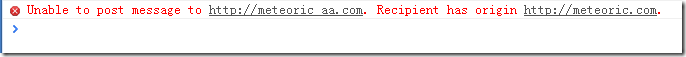
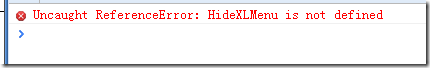
上面的示例中仅仅是发送了字符串,如果需要发送非字符串数据,比如一个json对象。规范说明了当浏览器必须安全从一个域向另一个域发送数据时,会发生什么。
它说明了如何克隆,以及应该如何对待该数据。
但很遗憾,大多数浏览器是不支持,实际上,大多数浏览器只是把对象强制转转为一个字符串。这时候可以使用JSON.stringify和JSON.parse来处理了。
发送数据时,使用JSON.stringify把JSON对象转为字符串,在接收端使用JSON.parse将字符串转换为JSON对象。
http://www.w3.org/TR/html5/comms.html#dom-messageevent-initmessageevent
https://developer.mozilla.org/en/DOM/window.postMessage
Message中一般常用的属性:
1、data 包含传入的消息,一般以会将传递的数据转化为字符串;
2、origin 返回消息来自的域,可以根据它来判断是否要处理消息,是非常基本的层级上的策略控制
3、source 相当于window.opener,这样就可以实现基本的消息互通了
这里有两个页面:index.html、postMessageTarget.html,位于同级目录(当然这两个文件可以放在不同的域中)
最终运行的实例效果如下图所示:

点击“postMessage”向iframe发出消息,iframe获取消息进行处理并回调父层文档对象的一个方法,详见代码。
index.html
<!DOCTYPE html> <html> <head> <title>postMessageTarget</title> <meta charset="utf-8"> <style> * { margin: 0; padding: 0; font-size: 20px; } iframe { width: 610px; height: 300px; margin: 20px auto; border: 1px solid #000; } p { font-family: monospace; font-weight: bold; background: #A9A9A8; color: #fff; text-shadow: 1px 1px 0 #000; padding: 5px; height: 24px;} #my_message { font-family: monospace; width: 600px; font-weight: bold; height: 24px; border: 0; padding: 5px; outline: 0; background: #eee; -webkit-box-shadow: 0px 2px 10px rgba(0,0,0,.3); } #submit_btn {background:#eee; outline:none; border-width:1px; height:34px; -webkit-border-radius:4px; font-size:14px; padding:0 5px; cursor:pointer;} </style> <!--[if lte IE 8]> <script src="http://files.cnblogs.com/meteoric_cry/html5.js"></script> <![endif]-->1:2: </head>3:4: <body>5:6: <form id="the_form" action="/">7: <p>关于HTML5 Message的测试例子</p>8: <input type="text" id="my_message" value="Your message">9: <input type="submit" value="postMessage" id="submit_btn">10: </form>11: <iframe id="the_iframe" src="postMessageTarget.html"></iframe>12:13: <script type='text/javascript'>14: window.onload = function () {15: var iframeWin = document.getElementById("the_iframe").contentWindow,16: form = document.getElementById("the_form"),17: myMessage = document.getElementById("my_message");18:19: myMessage.select();20:21: form.onsubmit = function () {22: iframeWin.postMessage(myMessage.value, "http://meteoric.com");23: return false;24: };25: };26:27: function callback(str) {28: alert('callback:' + str);29: }30:</script> </body> </html>
<!DOCTYPE html> <html> <head> <title>postMessageTarget</title> <meta charset="utf-8"> <style> body { background: #fff; } </style> </head> <body> <script>1:2: function displayMessage (evt) {3: var message;4:5: if (evt.origin !== "http://meteoric.com") {6: message = "当前提交数据被禁止!来源非法";7: } else {8: message = "获取的数据:\"" + evt.data + "\" 来源:" + evt.origin;9: }10:11: document.getElementById("received_message").innerHTML = message;12:13: evt.source.window.callback("change title");14: }15:16: // For standards-compliant web browsers17: if (window.addEventListener) {18: window.addEventListener("message", displayMessage, false);19: }20: else {21: window.attachEvent("onmessage", displayMessage);22: }</script> <p id="received_message">准备就绪,等待接受数据</p> </body> </html>
有一点需要注意的是:
postMessage的目标源文档必须填写(即第二个参数,第一个参数则提交的数据),它必须与iframe对象的所在的域匹配,如果不匹配将会抛出一个安全性错误,阻止脚本继续执行。
如果目标源没有传入,JavaScript将出抛出一个错误。
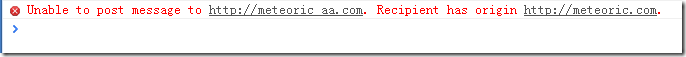
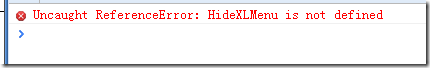
上面的示例中仅仅是发送了字符串,如果需要发送非字符串数据,比如一个json对象。规范说明了当浏览器必须安全从一个域向另一个域发送数据时,会发生什么。
它说明了如何克隆,以及应该如何对待该数据。
但很遗憾,大多数浏览器是不支持,实际上,大多数浏览器只是把对象强制转转为一个字符串。这时候可以使用JSON.stringify和JSON.parse来处理了。
发送数据时,使用JSON.stringify把JSON对象转为字符串,在接收端使用JSON.parse将字符串转换为JSON对象。
index.html
<!DOCTYPE HTML PUBLIC "-//W3C//DTD HTML 4.0 Transitional//EN"> <html> <head> <title>HTML5</title> </head> <script type="text/javascript" src="http://achau.appspot.com/js_/util.js%22%3E%3C/script> <script type="text/javascript"> var url1 = 'http://achau.appspot.com/demo/html5/crossdoc/iframe1.html'; var url2 = 'http://austinchau.googlecode.com/svn/trunk/demo/html5/crossdoc/iframe2.html'; var iframeWidth = 300; var iframeHeight = 200; var frameborder = 1; window.onload = function() { // check if HTML5 cross document 'postMessage' is supported if (typeof window.postMessage == 'undefined') { var div = document.createElement('div'); div.innerHTML = 'Sorry your browser does not support the ' + '<a href="http://www.whatwg.org/specs/web-apps/current-work/#crossDocumentMessages">HTML5 Cross-Document Messaging.</a>' + '<br>Please use Firefox 3 or IE8.'; document.body.innerHTML = ''; document.body.appendChild(div); return; } buildIframes(); }; function buildIframes() { var iframe1 = document.createElement('iframe'); iframe1.src = url1; iframe1.width = iframeWidth; iframe1.height = iframeHeight; iframe1.frameborder = frameborder; iframe1.style.border = 'solid black 1px;'; var iframe2 = document.createElement('iframe'); iframe2.src = url2; iframe2.width = iframeWidth; iframe2.height = iframeHeight; iframe2.frameborder = frameborder; iframe2.style.border = 'solid black 1px;'; document.body.appendChild(iframe1); document.body.appendChild(iframe2); } </script> <style> body { font-size: 12px; color: gray; } </style> <body> This sample demonstrates two iframes of different domains passing their respective mouse coordinates to each other using <a href="http://www.whatwg.org/specs/web-apps/current-work/#crossDocumentMessages">HTML5 Cross-Document Messaging.</a> <br><br> [ <a href='http://code.google.com/p/austinchau/source/browse/#svn/trunk/demo/html5/crossdoc'>Source code</a> ] <br><br> * Move your mouse over the two iframes <br><br> </body> </html>
iframe2.html
<!DOCTYPE HTML PUBLIC "-//W3C//DTD HTML 4.0 Transitional//EN"> <html> <head> <title>Untitled</title> </head> <style> body { font-size: 12px; color: gray; } </style> <script type="text/javascript"> window.onload = function() { document.getElementById('title').innerHTML = 'Domain: ' + document.location.host; window.document.onmousemove = function(e) { var x = (window.Event) ? e.pageX : window.event.clientX; var y = (window.Event) ? e.pageY : window.event.clientY; window.parent.frames[0].postMessage('x = ' + x + ' y = ' + y, '*'); }; var onmessage = function(e) { var data = e.data; var origin = e.origin; document.getElementById('display').innerHTML = data; }; if (typeof window.addEventListener != 'undefined') { window.addEventListener('message', onmessage, false); } else if (typeof window.attachEvent != 'undefined') { window.attachEvent('onmessage', onmessage); } }; </script> <body> <div id="title"></div> <br> <div id="display"></div> </body> </html>
iframe1.html
| <!DOCTYPE HTML PUBLIC "-//W3C//DTD HTML 4.0 Transitional//EN"> |
| <html> |
| <head> |
| <title>Untitled</title> |
| </head> |
| <style> |
| body { |
| font-size: 12px; |
| color: gray; |
| } |
| </style> |
| <script type="text/javascript"> |
| window.onload = function() { |
| document.getElementById('title').innerHTML = 'Domain: ' + document.location.host; |
| window.document.onmousemove = function(e) { |
| var x = (window.Event) ? e.pageX : window.event.clientX; |
| var y = (window.Event) ? e.pageY : window.event.clientY; |
| window.parent.frames[1].postMessage('x = ' + x + ' y = ' + y, '*'); |
| }; |
| var onmessage = function(e) { |
| var data = e.data; |
| var origin = e.origin; |
| document.getElementById('display').innerHTML = data; |
| }; |
| if (typeof window.addEventListener != 'undefined') { |
| window.addEventListener('message', onmessage, false); |
| } else if (typeof window.attachEvent != 'undefined') { |
| window.attachEvent('onmessage', onmessage); |
| } |
| }; |
| </script> |
| <body> |
| <div id="title"></div> |
| <br> |
| <div id="display"></div> |
| </body> |
| </html> |
订阅:
博文 (Atom)